

This page gives instructions to upload files to the GRC server, ONLY for the purpose of research and teaching. Impropriate uploaded material will be removed, and the account will be terminated.
For users in China, please click THIS LINK to start the uploading page.
For users outside of China, please click THIS LINK to upload.
If one way doesn’t work for you, please try the alternative.
Step 1. At the login page, enter the password.
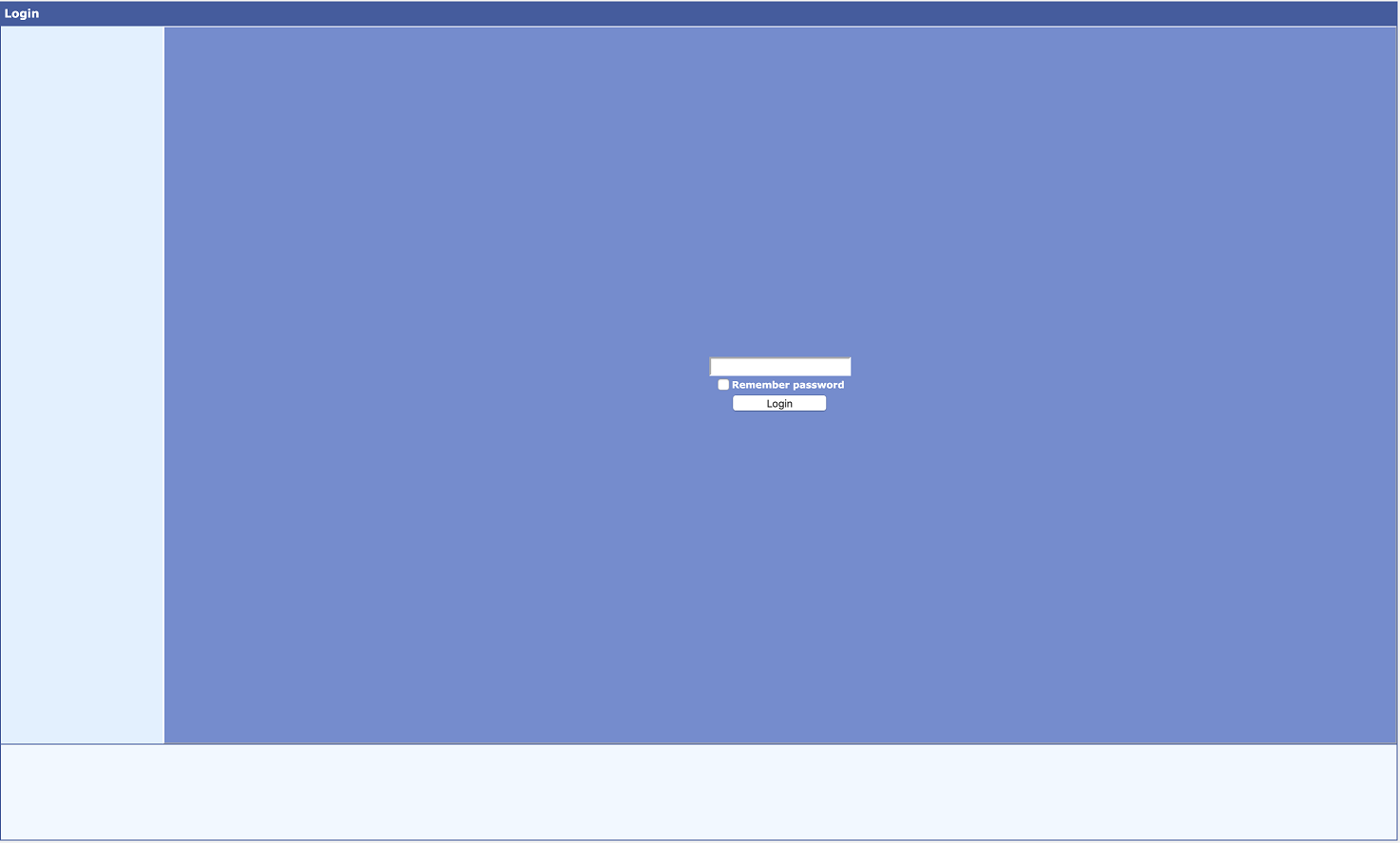
Step 2. After login, click the ‘+’ icon at the right corner to bring up the file-selection window.
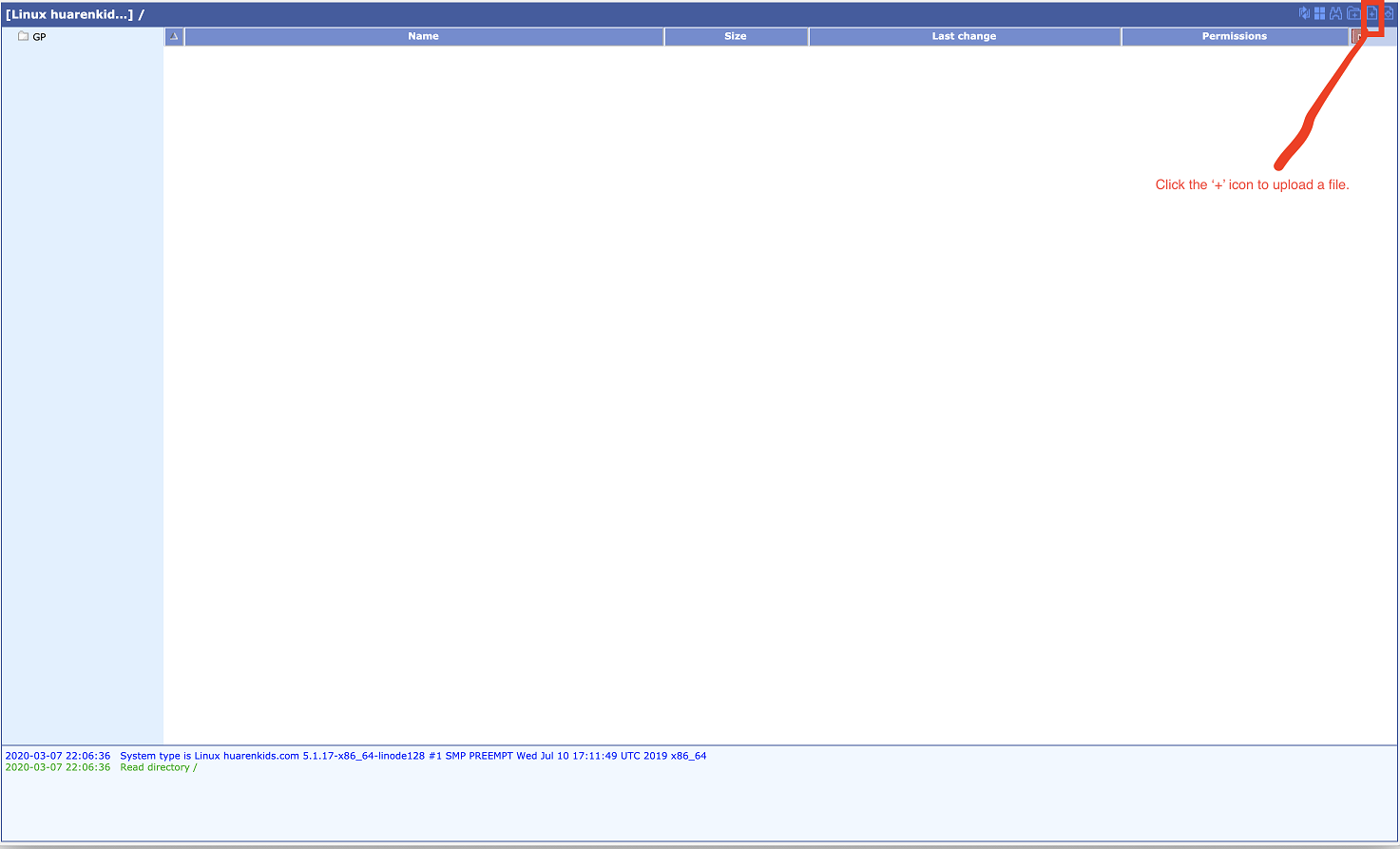
Step 3. Now click the ‘Choose File’ icon.
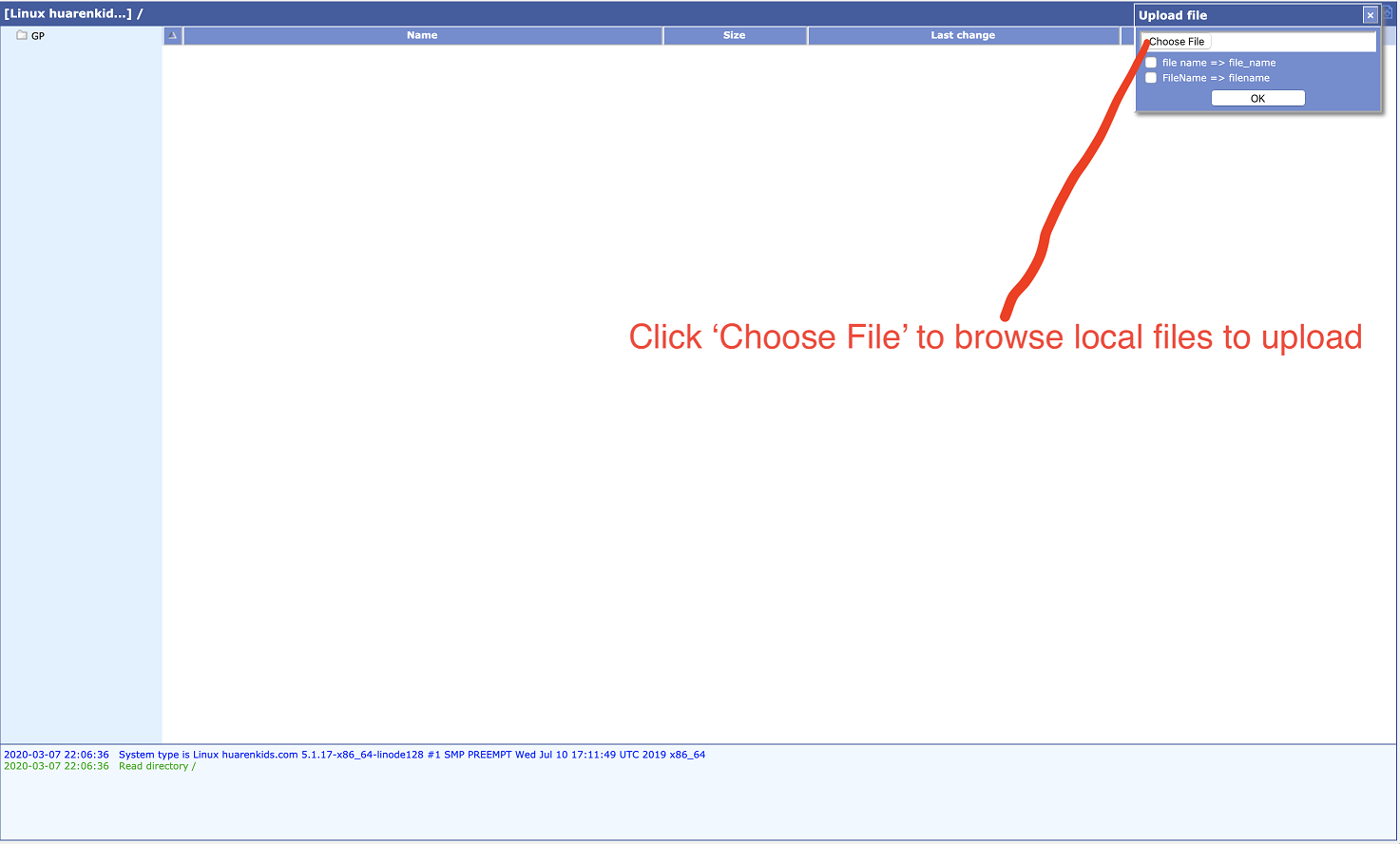
Step 4. In the pop-up window, browse your local file to upload. Then click ‘Open’ to select the chosen file.

Step 5. Now click ‘OK’ icon to start the uploading. Note that the name of your local file will NOT show up at the right blank area of the icon ‘Choose File’. Wait for some time to finish the uploading. The uploaded file will be shown in the main directory window on the server.
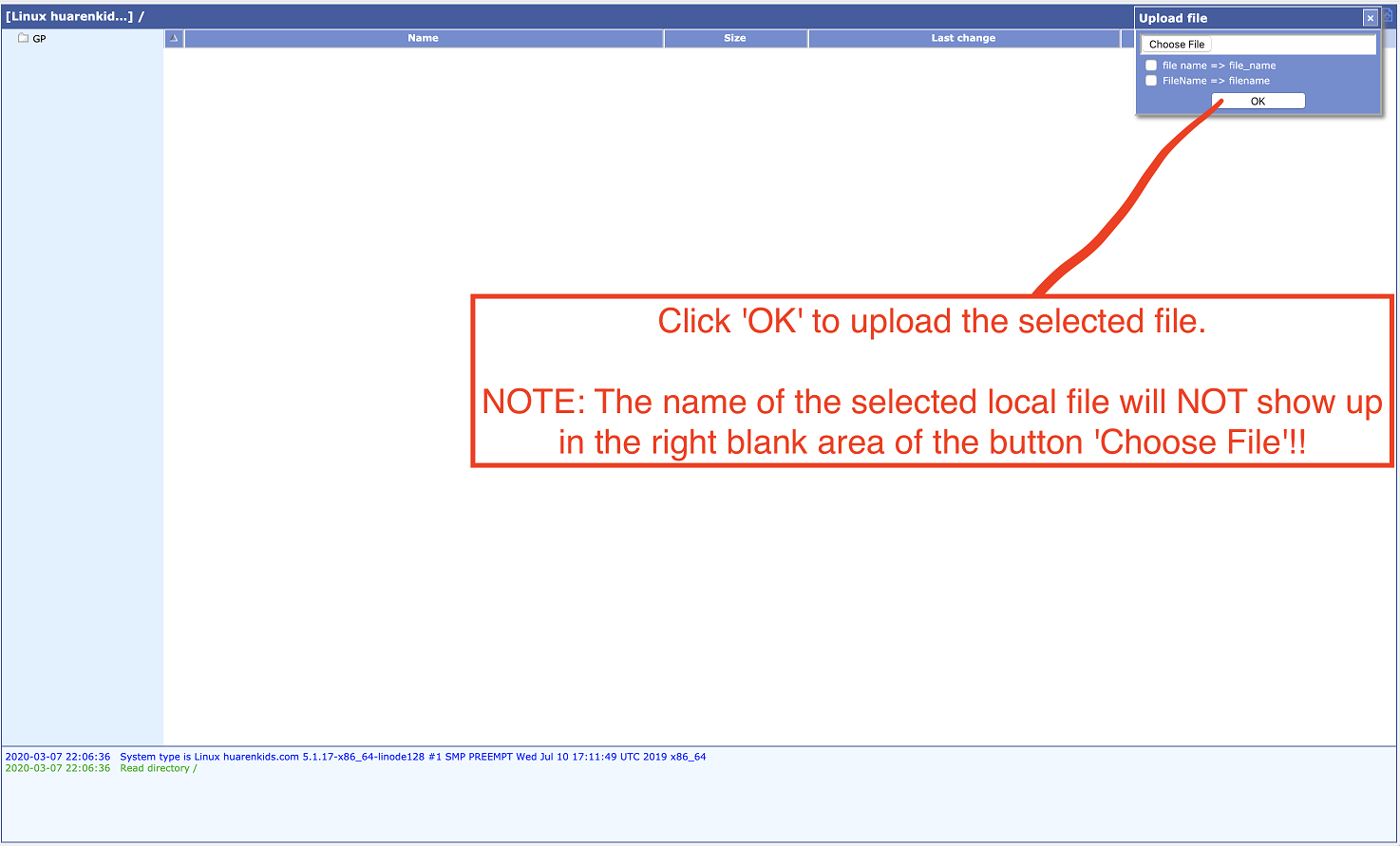
Copyright © Geodynamics Research Center,USTC/DSEL All Rights Reserved